International money transfers often seem complex, but using Wise (formerly TransferWise) simplifies and economizes the process from Japan to Australia. This guide clearly explains how to transfer money using Wise.
What is Wise?
Wise (formerly TransferWise) is an online service designed to make international transfers cheap, fast, and transparent. Compared to traditional bank transfers, Wise offers lower fees and uses the real exchange rate, making the cost of transfers clear. It supports many currencies worldwide, allowing users to easily make international transfers with high security. The service is widely used for personal and business purposes, as it enables real-time tracking of transfer progress.
Wise stands out in the non-bank remittance sector, gaining high acclaim in the international transfer market. Its popularity stems from low costs, a transparent fee structure, fast transaction processing, and ease of use.
When transferring money from Australia to Japan, there are several affordable non-bank remittance services available. Among these, Wise competes for the top spot with OFX, based on affordability and reliability.
It wouldn’t be an overstatement to say that Wise is unparalleled for transfers into Australia from overseas, offering not only favorable exchange rates but also instant transfer speeds.
Wise’s significant advantage lies in its transparent fee structure and the use of real market exchange rates. Offering low fees and the actual exchange rate makes transferring money substantially cheaper compared to traditional banks and other transfer services. Wise enables fast transfers, completing most international transactions within hours to a day, and even faster for repeat transactions to registered recipients, often within 10 minutes.
Wise supports multiple currencies, especially offering seamless conversion to Australian dollars from overseas. The progress of transfers can be tracked in real time, ensuring security. It’s accessible even without a bank account for the sender, and all transfer data is encrypted for protection.
How to Use Wise
To use Wise for international transfers, you typically need to create an account, enter the transfer details such as the recipient’s information and the amount, check the fee and exchange rate, fund your transfer, and then track the transfer until completion. For detailed instructions and additional features, it’s best to visit Wise’s official website or app.
- Set Up Account: Visit Wise’s website to create an account.
- Enter Transfer Details: Input the transfer amount and the destination country.
- Input Recipient Details: Accurately fill in the recipient’s information.
- Choose Payment Method: Select a payment method, such as bank transfer or credit card.
- Confirm Transfer: Check all details and confirm the transfer.
Transferring Money to Australia using Wise
While visiting the Wise website will guide you through all the necessary steps, making further explanation perhaps unnecessary, there’s an option to follow a simple, illustrated guide on sending money to Australia using Wise. This resource offers visual assistance to ensure the process is clear and straightforward.
Step 1: Creating a Wise Account
To create a Wise account, simply visit the Wise official website and click on “Sign Up.”
Fill in the required information to create your account.
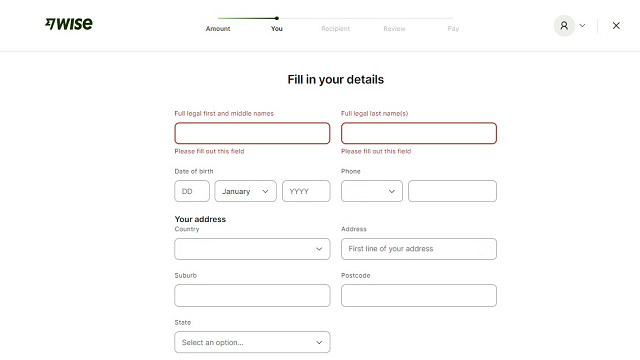
Click on the confirmation link sent to your email to verify your account.
To complete your account setup and enable money transfers, you’ll need to provide identification or documents verifying your current address, such as a driver’s license, utility bill payment receipt, or bank account statement. These documents can be uploaded through the account page on the site.
Step 2: Sending Money
Log in to your Wise dashboard.
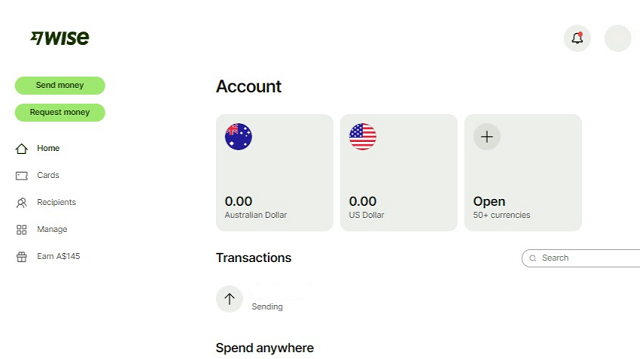
Click on the “Send Money” button.
Enter the destination country (Australia) and the amount you wish to send.
Step 3 Entering Recipient’s Details
Enter the recipient’s full name and their bank details, including the BSB code and account number.
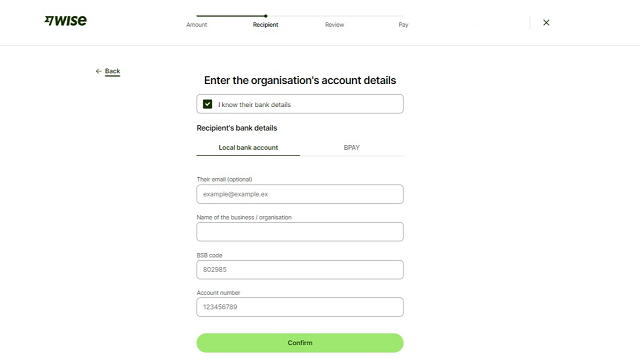
Input the recipient’s address.
Step 4: Select Payment Method
Choose a payment method such as “Bank Transfer” or “Credit Card” for your transaction.
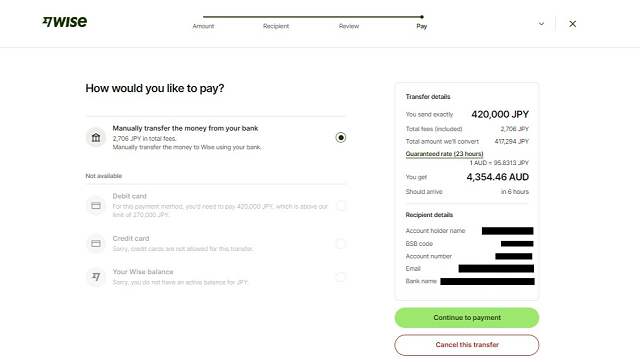
Enter the required payment information for your selected payment method.
Step 5: Confirm and Complete Transfer
Review all the details of your transfer to ensure accuracy. This includes the amount, recipient’s information, and your chosen payment method.
If everything is correct, click “Confirm and pay” if you’re paying by card, or “Confirm to payment” if you’re proceeding with a bank transfer. This final step will secure and initiate your transfer based on the payment method you’ve chosen.
For bank transfers, Wise will display the banking details for the transfer (if sending from overseas, it will be Wise’s bank account in that country). Please complete the transfer by the specified date and time.
Once the transfer is complete, you will receive a confirmation email.
With this, you’ve completed sending money to Australia using Wise. The process is straightforward, allowing you to conduct transactions in your native language, ensuring a quick and secure way to transfer funds.
End Note
Using Wisefor international money transfers offers low costs, high transparency, and speed. Whether you’re sending money from abroad to Australia or from Australia overseas, Wise stands out as the most convenient and economical option available.
Wise is not only suited for personal use but also for business purposes, offering many advantages such as low fees, quick transfer times, multi-currency support, and transaction transparency with an easy tracking feature. These aspects make Wise a more economical choice for international transfers compared to traditional financial institutions.

